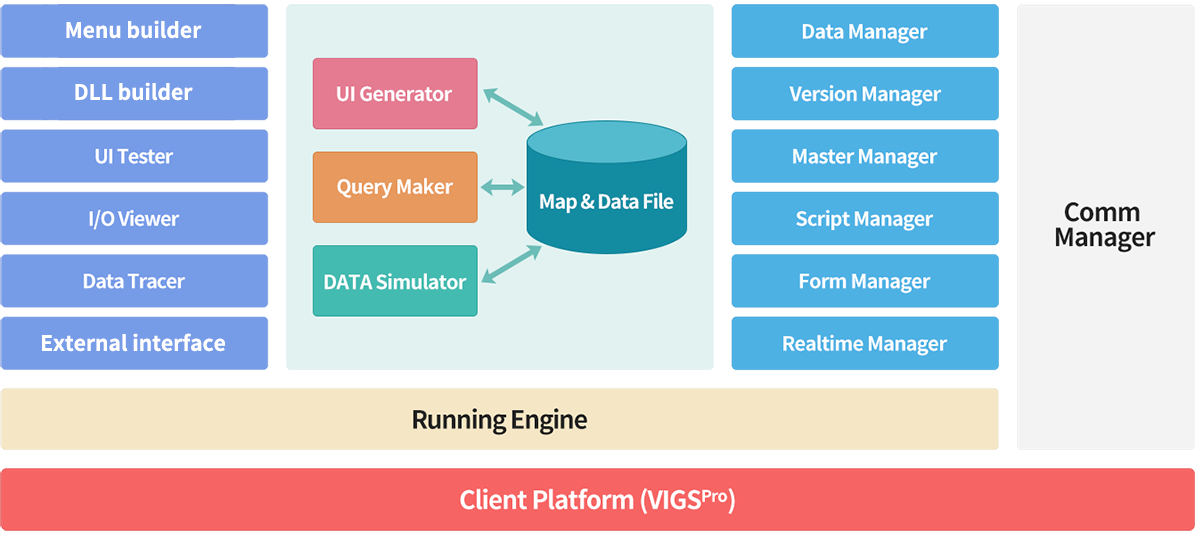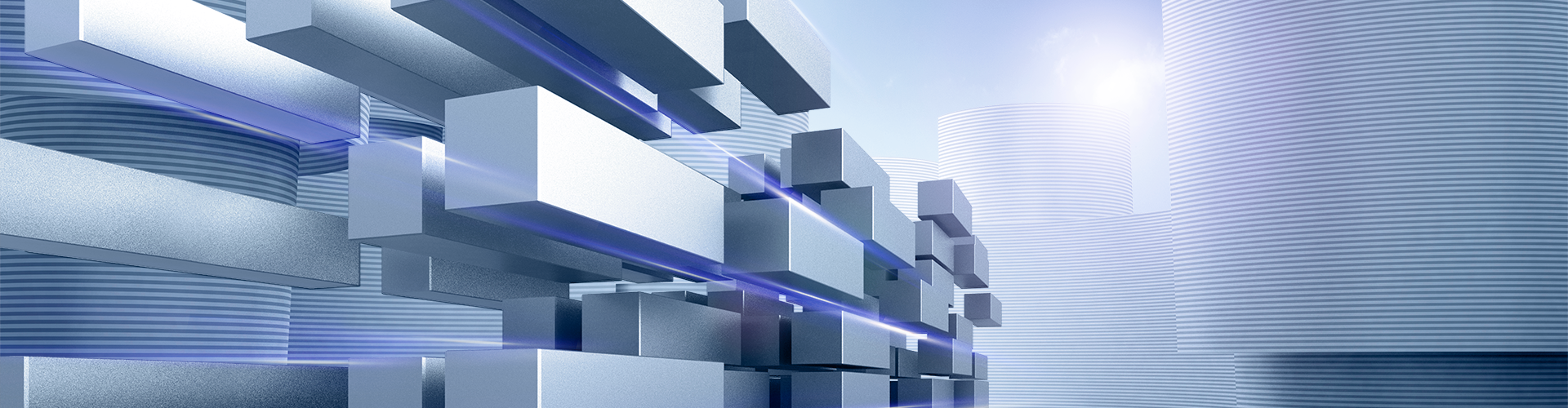VIGS Pro
Visual Interface Generating System
‘VIGS Pro’ consists of a screen development tool for easily preparing user screens of various systems, such as business systems, information systems and channels, and the best running engine which drives the prepared screens quickly.

Effective management of the Resource and Memory
Provide various components necessary for job processing, such as powerful grids

Automatically create and recycle screens with the simple I/O definition

Easily develop just through operating a mouse, such as Drag & Drop
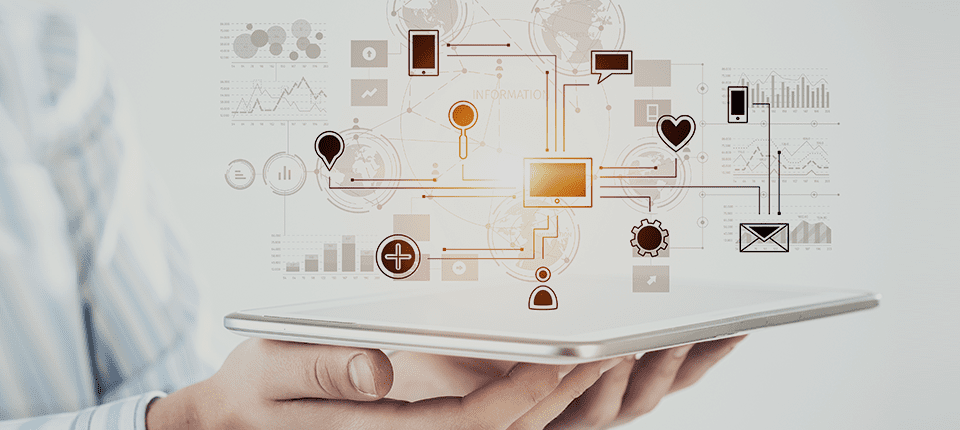
It is possible to add third party components through the component add-on function

The platforms of same structure enhance the operation efficiency and improve customer satisfaction through materializing rapid customer response.


Effective management of the Resource and Memory
Provide various components necessary for job processing, such as powerful grids

Automatically create and recycle screens with the simple I/O definition

Easily develop just through operating a mouse, such as Drag & Drop
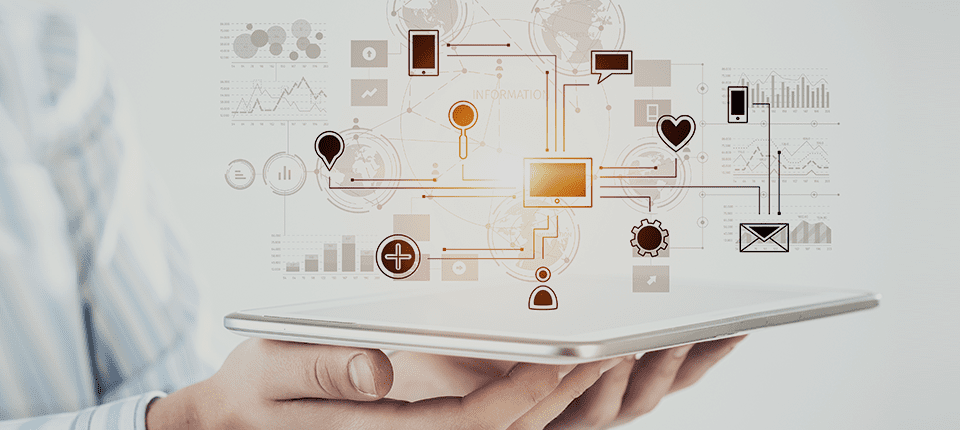
It is possible to add third party components through the component add-on function

The platforms of same structure enhance the operation efficiency and improve customer satisfaction through materializing rapid customer response.

Major Functions
The screen builder provides various developer convenience functions, such as the form file management window, control property window, script edition window and tool bar, and development support tools, including the I/O management tool and data simulator, to help even beginning developers easily create the screen UI in the Drag & Drop method just as preparing documents.
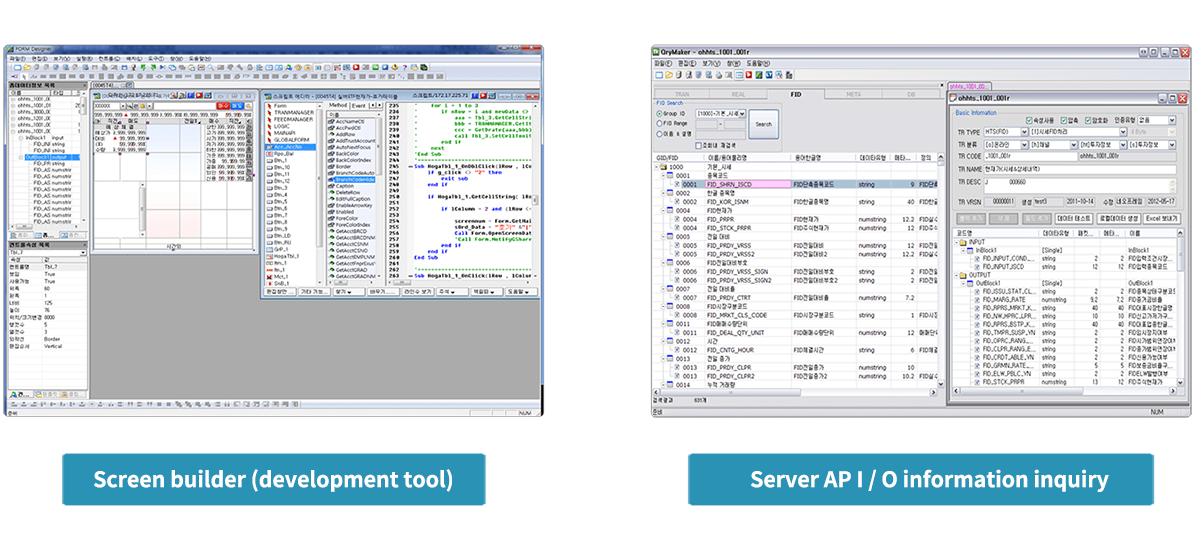
It is possible to make tests of the whole serve data text in advance through Query Maker and to confirm the real-time data packet log before building the screen.
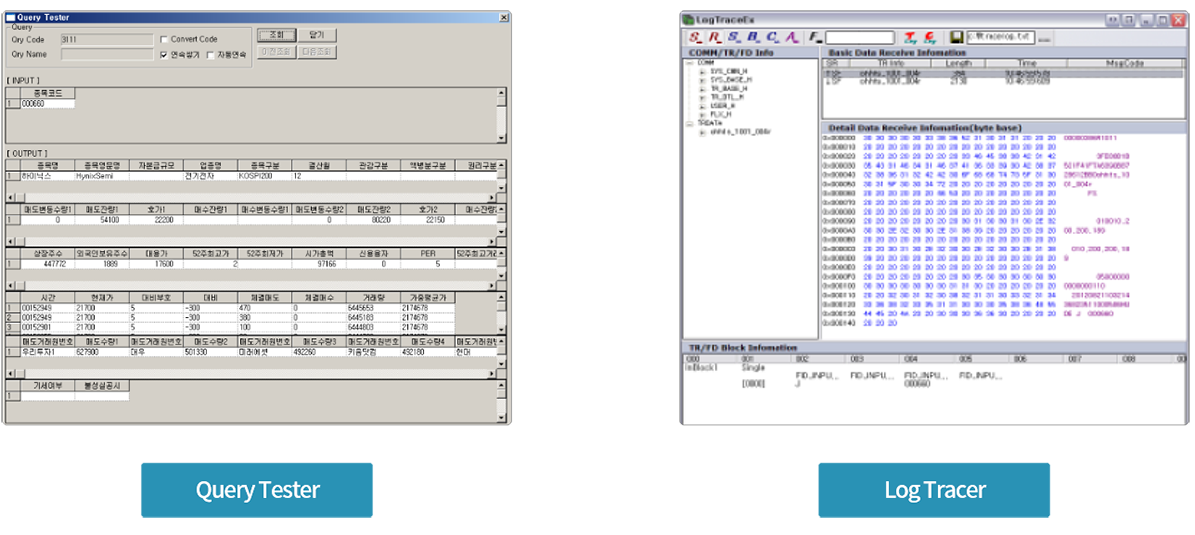
Module diagram